Setting The Standard
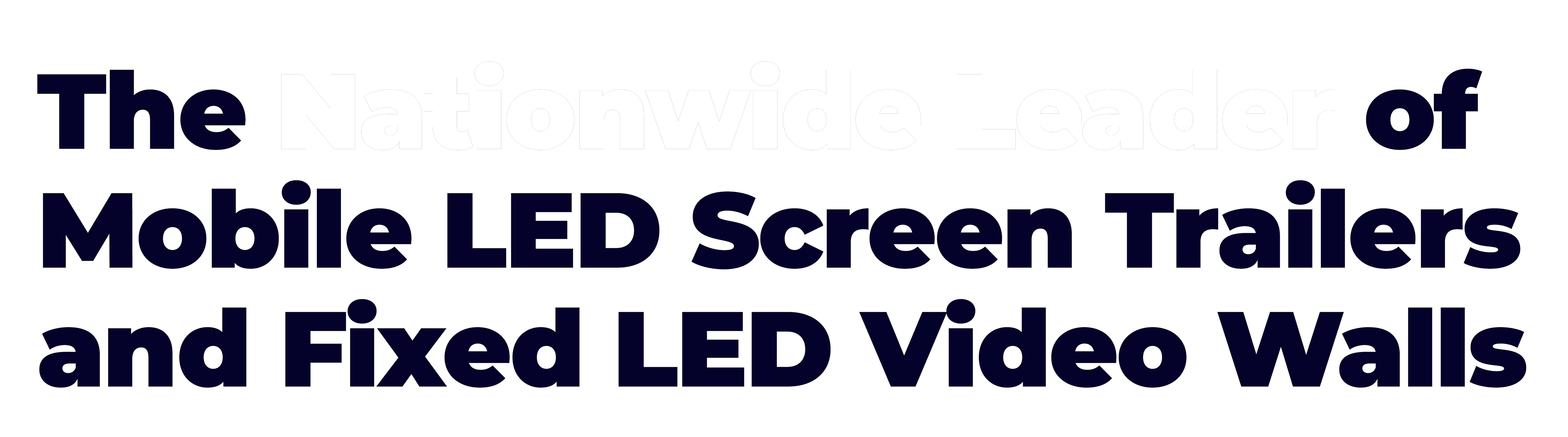


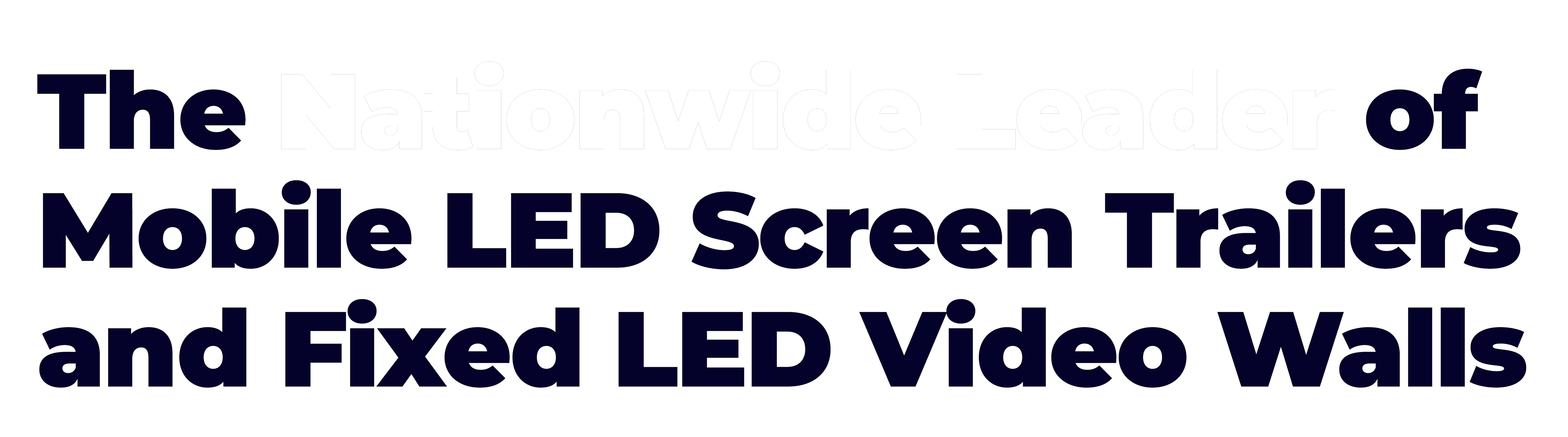


Our MAX Mobile LED Trailers are the premier choice for mobile LED screens nationwide.
Learn More.avif)
We provide the broadest range of options and competitive pricing for LED video wall installations across the country.
Learn More
The nation's top rental provider, offering LED trailers tailored for every event, every audience, and every bold idea!
.png)
With an expansive fleet of MAX and MAXPro trailers, you can customize a setup that perfectly fits your event's scale and space. Whether your focus is on maximum detail or maximum scale, MAX is here to help you make a scene. Flexible solutions, unmatched quality, and an Insane Impact. Are you ready to meet MAX?


Get updates, tips, and inspiration from the world of mobile and installed LED technology.