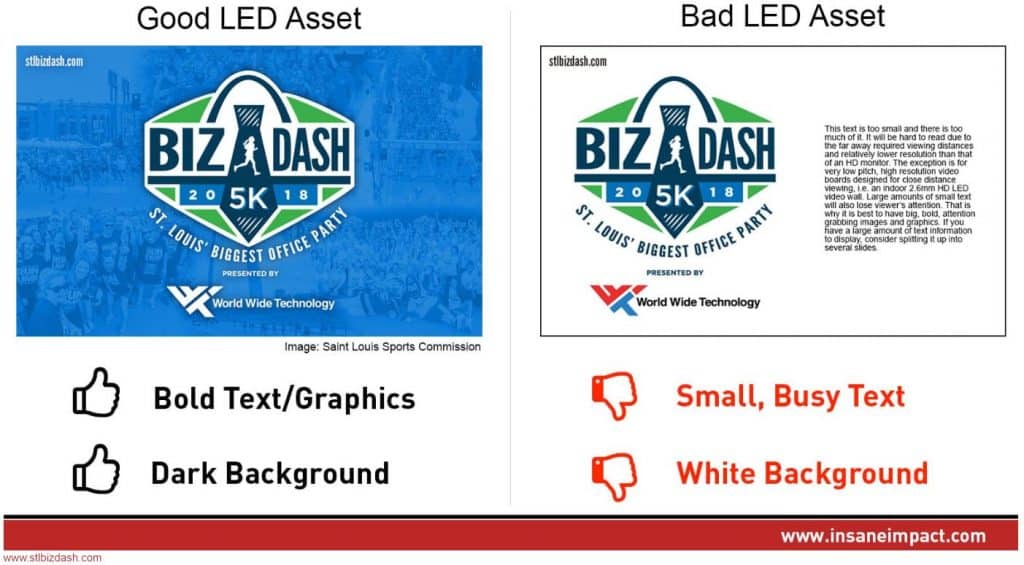Content Submission Guide
File Resolution
- All mobile units (MAX and SuperMAX) and 16:9 ratio modular boards: 1920x1080p (16:9 1080p HD)
- Modular screen with custom aspect ratios: i.e. portrait oriented boards and ribbon boards – provide a file resolution matching the resolution of your LED board, which will be communicated to you.
File Format
- Stills: .JPG – 72 DPI RGB
- Videos: Compressed .mp4 (h.264)
File Submission
- Submit all completed assets and scheduling/run of show 5 days prior to show-day to allow time for review and revisions if needed.
- All sponsor files to be provided from the direct client to Insane Impact. We will not collect files directly from advertisers.
- Files must be sent in 1 batch via a cloud sharing download link 5 days prior to show-day. Examples include Dropbox, WeTransfer, Box, and Google Drive. Multiple emails with individual files will not be accepted.
- File collection onsite: We can collect files onsite via flashdrive for real-time display, however, files must be formatted to the proper resolution above into one single .m4 video file or one single.jpg slide. We will not accept multiple .jpg images or raw files onsite.
File Design Best Practices
- Avoid white backgrounds.
- Too much white can wash out the image – dark backgrounds with highly contrasting light foregrounds will “pop” much better.
- Too much white can appear unpleasantly bright to viewers.
- White slides are hard to take pictures and videos of, especially during nighttime.
- Use high contrast between the background and foreground.
- Use big, bold text and graphics.
- Far viewing distances require larger text/graphics
- Relatively lower resolutions of LED walls require larger text/graphics.
- We want your content to look perfect. We may request changes made to files not following the above guidelines.